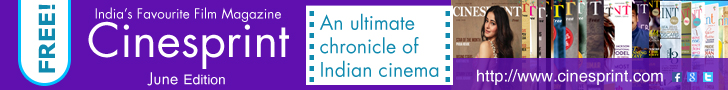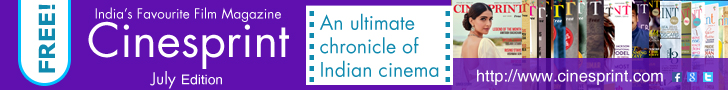Moto G4, Moto G4 Plus receives Android 7.0 Nougat Update in India !!
October 21, 2016 17:48
Lenovo has already announced that the Moto G4 and Moto G4 Plus handsets have started receiving the Android 7.0 Nougat update in India. It is expected that the update will be available soon in other regions where the smartphone is on sale.
Notably, the update announcement on the Motorola India website came shortly after the company began soak testing the update in Brazil earlier this week. Soak testing is the process of releasing the update to a few end users, after verifying and fixing any issues, and then rolling it out the general populace. It appeared that the soak test had been successful, as the update has now started rolling out to general users in a phased manner.
The company warned users that the update should be downloaded and installed on when the phone is connected to a Wi-Fi network, and only if the phone has more than 50 percent charge. If users have received a notification message for the update, they should then select "Yes, I'm in", and once the update is downloaded, click on Install Now. Those who haven't received a message should go to Settings > About Phone > System updates, and then if an update is available, follow the above process.
The Android 7.0 Nougat update for the Moto G4 and Moto G4 Plus has been detailed comprehensively on the company website, and according to Lenovo, incoming changes include "new multitasking features, more efficient notification controls and improved data saver and battery features." For a full changelog users are advised to visit the company website.
Moto-specific updates, beyond what Android 7.0 Nougat brings, include a new Moto action called Swipe to shrink the screen. On the Moto G4 Plus, the company has added a new setting to disable and enable locking the screen when the screen is on and you touch the fingerprint sensor. The users can access from Settings on the app tray, scrolling down to Security, and then tap on the screen.
Also Read: Google Wallpapers App now available to download!
By Prakriti Neogi