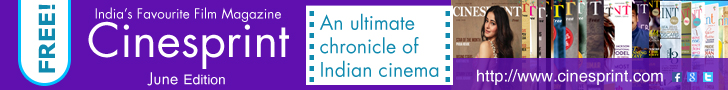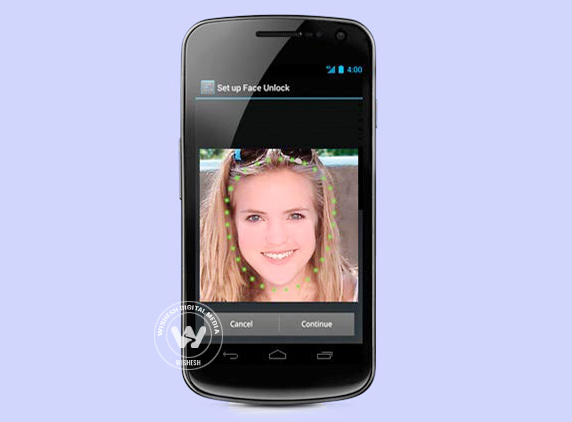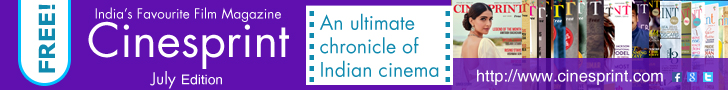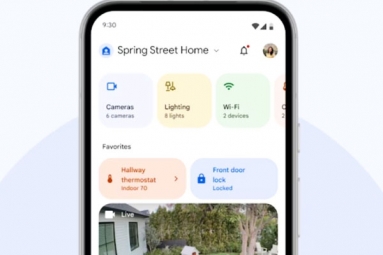(Image source from: Unlock your Android phones with your photograph})
Did you know that you can unlock your Android phone with your photograph or face? Well, nearly all Google phones come with Face Unlock feature, was originally introduced in 2011 as part of Android 4.0, also known as Ice Cream Sandwich.
The Face Unlock feature allows the phone to unlock just by identifying a person’s face or a photograph.
To set up Face Unlock, people with Android phones running Ice Cream Sandwich or higher can go to Settings, Security, click on Screen Lock and select Face Unlock. The set-up wizard will ask you to click a picture using the device’s front-facing camera.
The image is then stored in an encrypted file and each time a person wants to unlock their phone with their face, the Android system will cross-reference the image with this original photograph.
However, as a backup, users need to additionally set up a screen lock pattern or PIN, in case the camera breaks or fails to recognize their face.
AW: Suchorita Dutta Choudhury