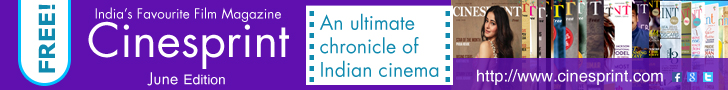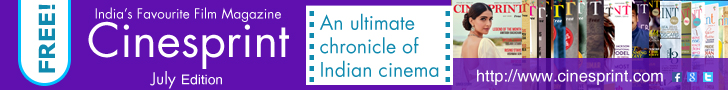(Image source from: gsmarena.com)
Facebook announced Dark Mode for Messenger App long back, and this past weekend, the company allowed users to unlock the feature with a crescent moon emoji.
Now, the social media giant has officially announced the feature of Dark Mode on its messaging app.
To unlock these feature First, you’ll need to send a yellow crescent moon emoji to somebody This will prompt a shower of moons to fall across the screen followed by a pop-up saying the feature can now be enabled.
Now, head to App Settings and you’ll find a Dark Mode toggle. Tap on it to turn it on.
That’s it! Keep in mind that once you’ve activated the feature it will forever stay in App Settings, making it easy to turn back off and on.
Dark Mode option is available for both Android and iOS users, and if it doesn't unlock with a moon emoji, Make sure you need to use the latest version of the messenger app.
Facebook has said that Dark Mode for Messenger will be "fully rolled out in settings in the coming weeks."
By sai kumar