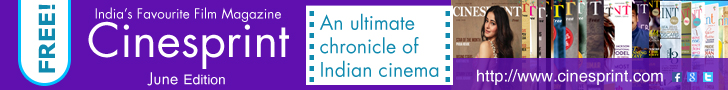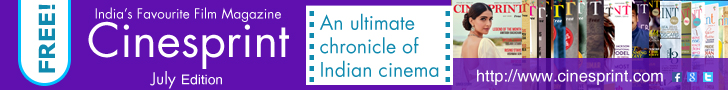Amid Security Breach Facebook Users Now Panic Over Hoax Messages
October 09, 2018 11:20
(Image source from: Gizmodo Australia)
Days after Facebook announced that about 50 million users account has been hacked in a security breach, now a hoax message is circulating around the social media giant.
Facebook users have been receiving a deceiving message, trying to persuade them that their account has been compromised.
The bogus message tells the user their account has been cloned, which means that someone has created a new account that uses all of their personal information and photos to portray them on the social network.
The security breach earlier has affected including the accounts of Chief Executive Officer Mark Zuckerberg and Chief Operating Officer Sheryl Sandberg of Facebook.
Hoax Message
'Hi…I actually got another friend request from you yesterday...which I ignored so you may want to check your account,' the hoax message reads.
It then tells the users to pass on the message to all of their Facebook friends.
'Hold your finger on the message until the forward button appears...then hit forward and all the people you want to forward to…I had to do the people individually. Good Luck!' the rest of the message reads.
A spokesperson said: "We've heard that some people are seeing posts or messages about accounts being cloned on Facebook.
"It takes the form of a "chain mail" type of notice. We haven't seen an increase in incoming reports of impersonation (cloned accounts).
"The volume of these types of posts isn't a good measure for how often impersonation is actually happening."
How to Tell if Your Account Has Been Hacked
If you believe your Facebook account has been hacked or just want to remain on top of your account safety, first go to the 'Settings' section of the Facebook site.
Then tap on the Security and login tab, which will tell you where and from which device your Facebook account has been accessed.
If you spot some locations or devices that you don't recognize, you can flag them up as mistrustful by clicking 'Not You' button on the right of the information.
You should as well keep an eye out on posts appearing on your account that were not written by you or suspicious friend requests.
Other signs that your account has been hacked include friend requests being sent out from your account, and your personal information and passwords were changed.
Protect your Account
The sole way to protect your Facebook account is changing your password frequently. Another way to prevent hacking of your account is by enabling two-factor authentication.
-Sowmya Sangam